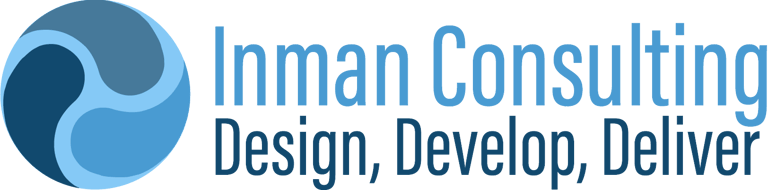Leveraging SuiteScript 1.0 with SuiteScript 2.0 using Inline HTML
1/20/20252 min read


Understanding SuiteScript in NetSuite
NetSuite is a comprehensive cloud business management suite that offers a plethora of customization options to cater to the unique needs of various enterprises. One important aspect of this customization is the usage of SuiteScript, which is a JavaScript-based API designed to facilitate advanced business logic and to interact with the NetSuite platform. Among different versions of SuiteScript available, SuiteScript 1.0 and SuiteScript 2.0 serve distinct purposes, and understanding how to transition between the two can provide significant advantages to developers.
Challenges with Inline HTML Fields
Manipulating inline HTML fields can often present challenges, especially when the transition from SuiteScript 2.0 to 1.0 becomes necessary. Many developers encounter issues when trying to embed HTML content within these fields due to the differences in APIs and functionalities between the two versions. However, an effective solution is to take advantage of the flexibility offered by SuiteScript. Instead of fully converting the code from SuiteScript 2.0 to 1.0, you can use a simplified approach that leverages the strengths of both versions.
A Simple Solution Utilizing Window Object
To manipulate inline HTML fields efficiently, you can utilize the window.nlapisetfieldvalue('your_fieldid', 'your html content'); method.
window.nlapiSetFieldValue('YOUR_FIELDID', '<a>YOUR HTML CONTENT</a>');
By putting window. you could use any suitescript 1.0 api in suitescript 2.0!
This approach allows developers to invoke SuiteScript 1.0 APIs while working within the SuiteScript 2.0 framework. By prefixing your method call with window., you can access the desired functionality without needing to undergo a complete code overhaul. This not only saves time but also reduces errors and enhances code maintainability.
This hybrid method of using SuiteScript is particularly advantageous when developing features that require both inline HTML manipulation and other modern scripting capabilities that SuiteScript 2.0 provides. By efficiently combining these scripting versions, developers can ensure that their NetSuite customizations remain robust, effective, and easy to manage.
In conclusion, while transitioning between SuiteScript 2.0 and SuiteScript 1.0 can be challenging, it is essential to recognize that there are practical solutions available that can optimize workflow. By using the window.nlapisetfieldvalue method, you can deftly manipulate inline HTML fields in NetSuite, achieving the desired results without the cumbersome task of rewriting your entire codebase. This technique demonstrates the versatility of SuiteScript and ensures that developers can create highly specialized solutions tailored to their business needs.
Sales and Services
sales@inman-consulting.net
Your Solution-Focused digital transformation Partner
+1 (267) 314-7932